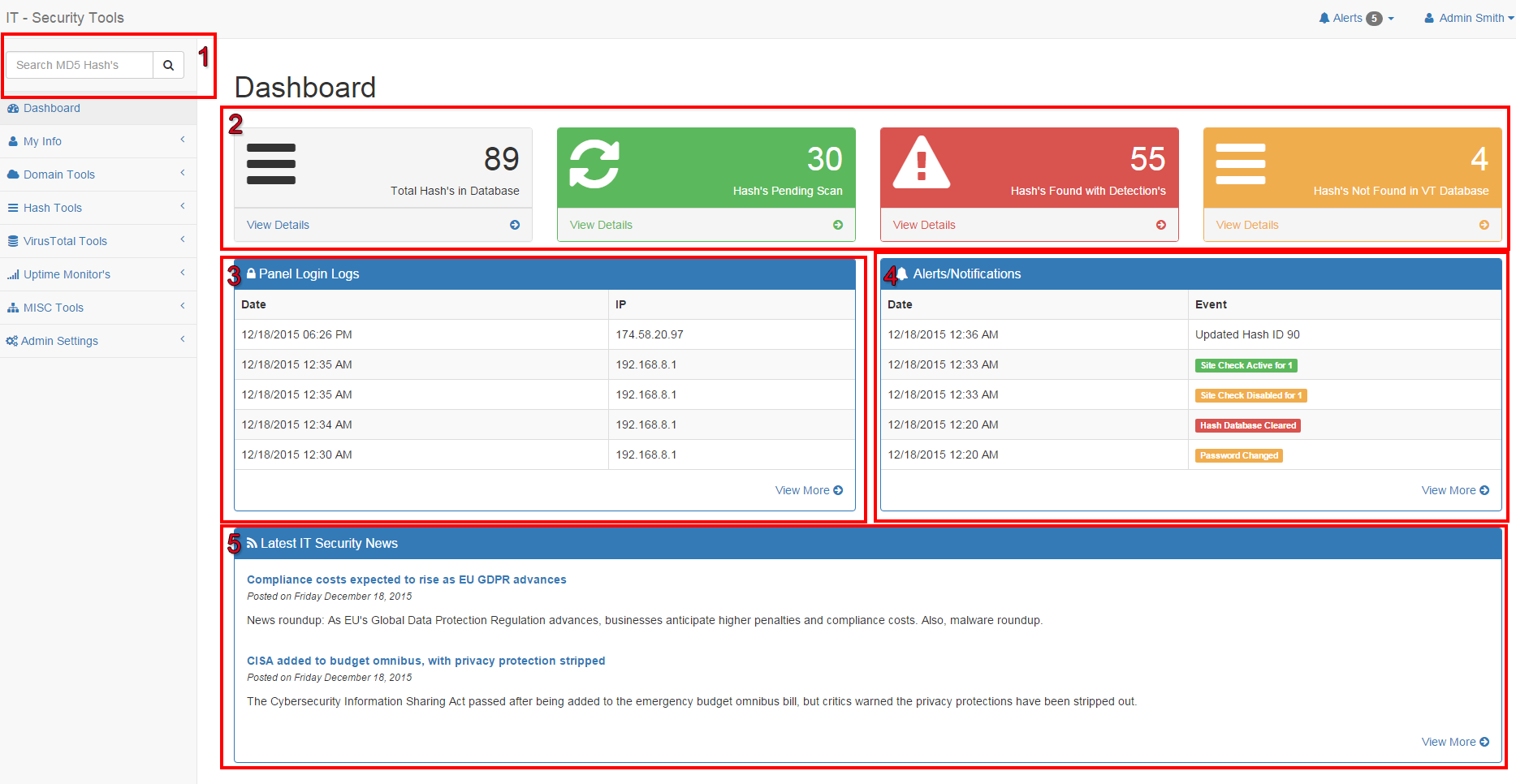IT Security Tools
Easy to use tools for any IT/Security person
- Created: 12/22/2015
- Latest update: 10/08/2018
- Email: support@ignitepros.com
Demo Login: https://securitytools.ignitepros.com
Username: admin
Password: admin
What is IT Security Tools?
IT Security Tools is a PHP Web Application with a set of simple and easy to use tools for any IT/Security Professional.
Liability
Although compatible with most operating systems, we cannot guarantee that this software will run in every environment or together with any other application, without producing errors. Any liability for damage of any sort is hereby denied. You are solely responsible for your files, server and data
Copyright
Designed & developed by Ignite Pros, Inc.
This software uses open-source plugins such as bootstrap.
Features
Main Features:
- Two different versions one is for just person/company use or SAAS (Software as a service) subscription base.
- Domain Tools as Who is lookup, Domain to IP, Domain Availability, IP Blacklist Check
- Web shell/Malicious code scanner for any html, css, php and etc file.
- MD5 Hash Tools with Virus Total API integration, Hash Generators
- Virus Total Tools like Website Virus scan and MD5 single hash scan
- Website Monitor uptime/ping/HTTP Status Code
- MISC Tools such as Password Generator, Port Scanner, Grab External IP by URL, Credit Card Luhn Check
- Easy install with simple steps using install.php
- Table log of user logins and data modification
- Dual-user permissions groups (admin and basic user accounts)
- Admin Approvel prior to new user account setup
- Captcha™ math problem on login/forgot/register pages to protect from brute force attacks
- Full Feature Admin Section; with user management, additional logs, and panel settings
- Clean user friendly interface
- Highly configurable (Commented Code)
- Email Alerts when website/ip goes offline.
- Email Alerts when MD5 Scan is complete.
Main Dashboard Screen Explained:
1. - Search for any MD5 in Hash Database.
2. - Shows Hash database statistics once Virus Total Scans Hash's.
3. - Shows Logged in user Panel Login Logs Date/IP.
4. - Shows Logged in user Panel Alerts/Notifications Date/Event that occurred.
5. - Latest Security events pulled from an RSS Feed that you can change in site settings page.
Installation
The installation of IT Security Tools is very simple:
- Make sure you have a minimum of PHP 5.4 + Apache2.4 on you server
- Copy all files to your server using any FTP client (ie: filezilla, cuteftp)
- Give full read and write permissions to folder called hash_uploads and hash_file
- Login to PHPMyAdmin and create a database. You can name it anything you want
- Point your browser to the IT Security Tools folder (example: http://yourwebsite.com/securitytools)
- You should be redirected to your install.php (example: http://yourwebsite.com/securitytools/install.php) then follow the step to install IT Security Tools
- Sign in as (username: admin password: admin)
- Change admin password by clicking on my profile
- Create one or more user accounts
- Then from Admin Setting select "Create User"
Additional Notes:
- For MD5 hash's to get scan and the website monitor's you need to setup a cron job for each file below.
core/cron_hashs.php Set to run every 15mins (because with Virus Total that is the max you can do for the free api)
core/cron_sites.php Set to run however much you want to check your website for online status.
- Please change admin account password once setup.
NOTE: You may need to logout/login for some changes to take effect
Configuring IT Security Tools
You can set all configuration options by editing the core/db_set.php file.
All configuration options begin with comment explanation so read them carefully before changing them.
Compatibility
IT Security Tools is tested and compatibile with:
Browsers
- Microsoft Internet Explorer version 9, 10 and 11
- Firefox
- Google Chrome
- Opera
Server Versions
- Minimum PHP 5.4 + Apache2.4
Operating Systems
- Windows (Tested with NTFS / Windows NT 6.1 build 7600 Windows 7)
(Tested on x86 and x64 platforms)
FAQ
Why would a registered new users have trouble logging in ?
Admin must edit user in Admin Setting, and set to "Active" and save user.
Why would MD5 Hash's not scan or doesn't seem work ?
Make sure you have cron job set for this file (http://yourwebsite.com/securitytools/core/cron_hashs.php) to run every 15mins and you set the Virtual API with two API keys on the site settings page.
Why would Website/IP not scan or doesn't seem work ?
Make sure you have cron job set for this file (http://yourwebsite.com/securitytools/core/cron_sites.php) to run however much you want to check your website for online status.
New features/fixes for Program ?
Please contact us to discuss new features as well as any bugs you might find.
Change Log
Version upgrades are free.
Version 1.0.4
- + Added Bootstrap Datatables to all tables for easy searching and sorting.
- + Added Cron job for RSS Feed News.
- + Made alot of improvements and other css updates.
- * Fixed forgot password header issues.
- * Updated install.php to correct database issues.
- * Other bug and issues found and fixed.
Version 1.0.3
- + Added SAAS Function to software.
- + Added new feature can now scan php and etc files for malicious code.
- + Added new report function to site monitor page.
- + Made alot of improvements and other css updates.
- * Fixed Uptime Monitor's to only see logged in users site's.
- * Updated install.php to correct file write issues.
- * Other bug and issues found and fixed.
Version 1.0.2
- * Fixed CSS Div class issues.
- * HTML bug fixes and improvements.
- * PHP array function fixes.
- * Updated install.php to fix more install issues.
Version 1.0.1
- * Fixed log insert issues.
- * HTML bug fixes and improvements.
- * PHP Notice/Warning fixes.
- * Updated install.php to fix install issues.
Version 1.0.0
- * Initial Release
Credits
Thanks so much to:
Aylee for logo/image design
Thanks to open-source guys at:
Webcam JS, bootstrap and jquery